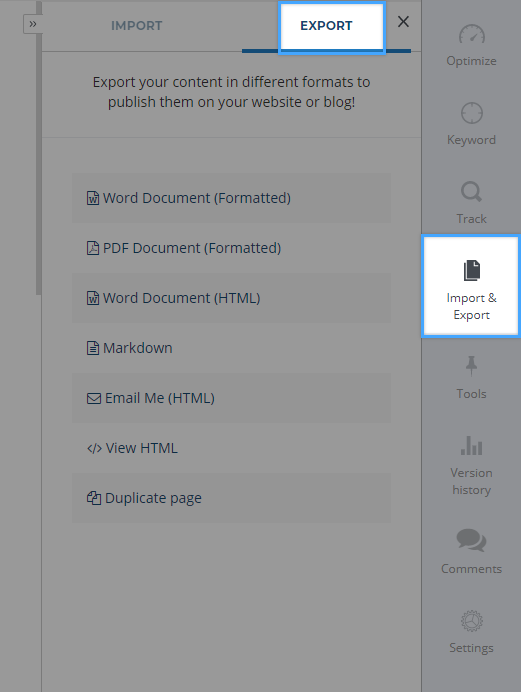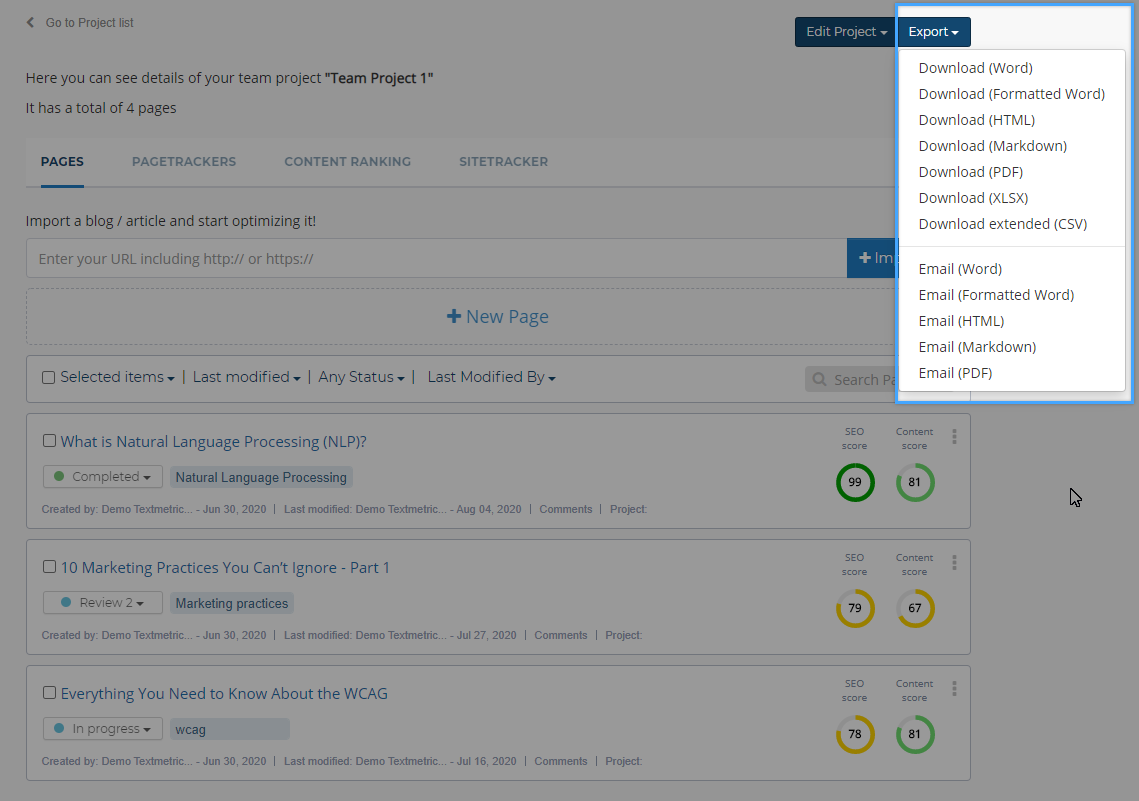Can I export my content?
Once you’re done optimizing your pages, there are several ways in which you can export your content.
Watch video
Export a single page
You can easily export your content by opening the page you’re working on. Select Import & Export from the menu on the right and Choose the Export tab.
If you want to get your page in formatted (rich) text, choose either Word (Formatted) or PDF (Formatted).
The other options let you download your text in HTML or markdown. Copy into your CMS to immediately publish your newly optimized content!
Alternatively, you can export your content through the option Email Me. This may be useful, especially when you want to send your text directly to a customer.
Export all pages in a project
You can also export all the pages in a project at once. Open Projects from the menu on the left and select the project from the list. At the top of the screen, select Export and choose your desired format.
Note: most of these options deliver an HTML or Markdown version of your content. If you want to export your actual (rich) text, select Formatted Word or PDF.
Learn more about how you can import your existing web pages into the editor.