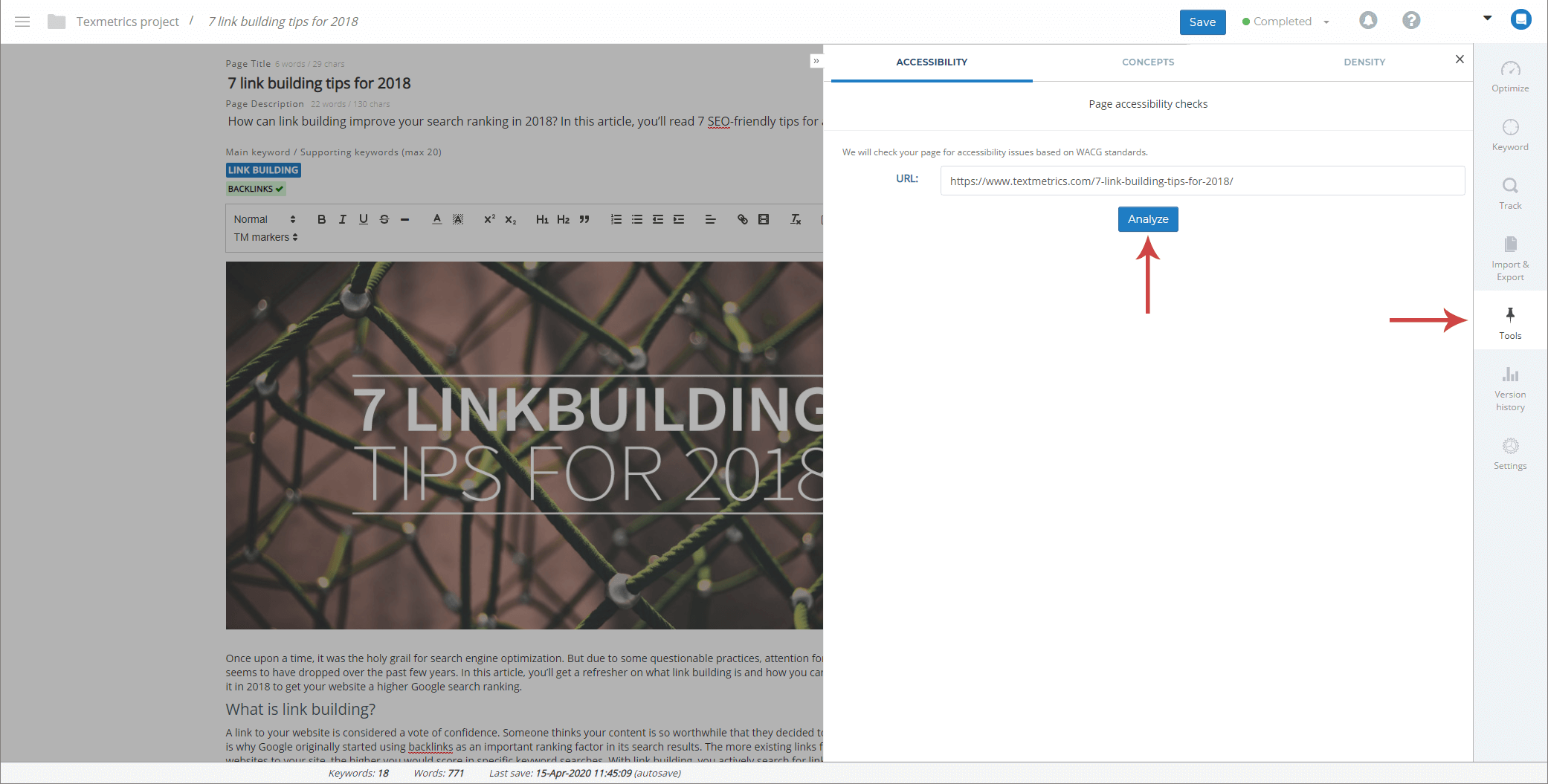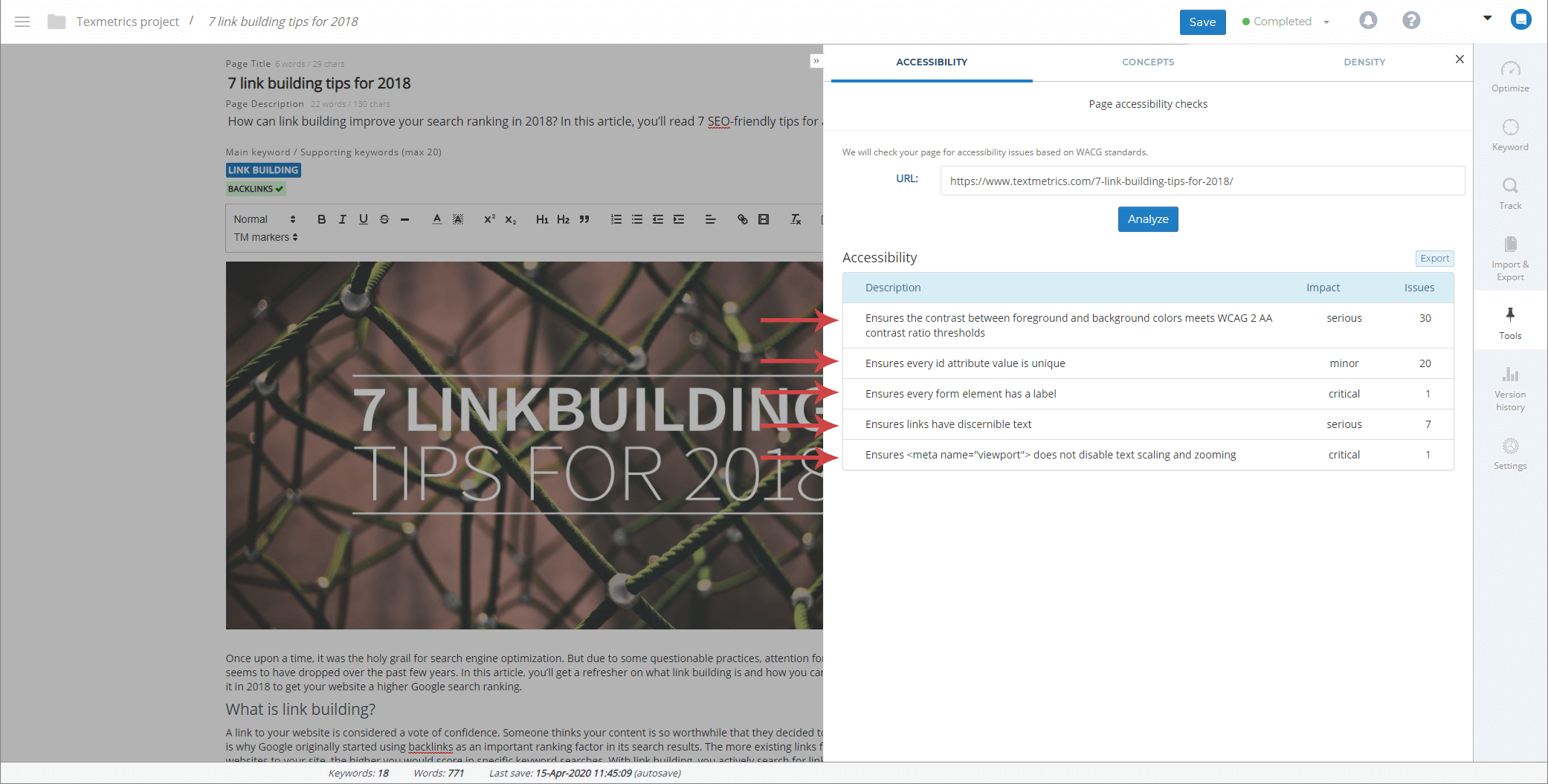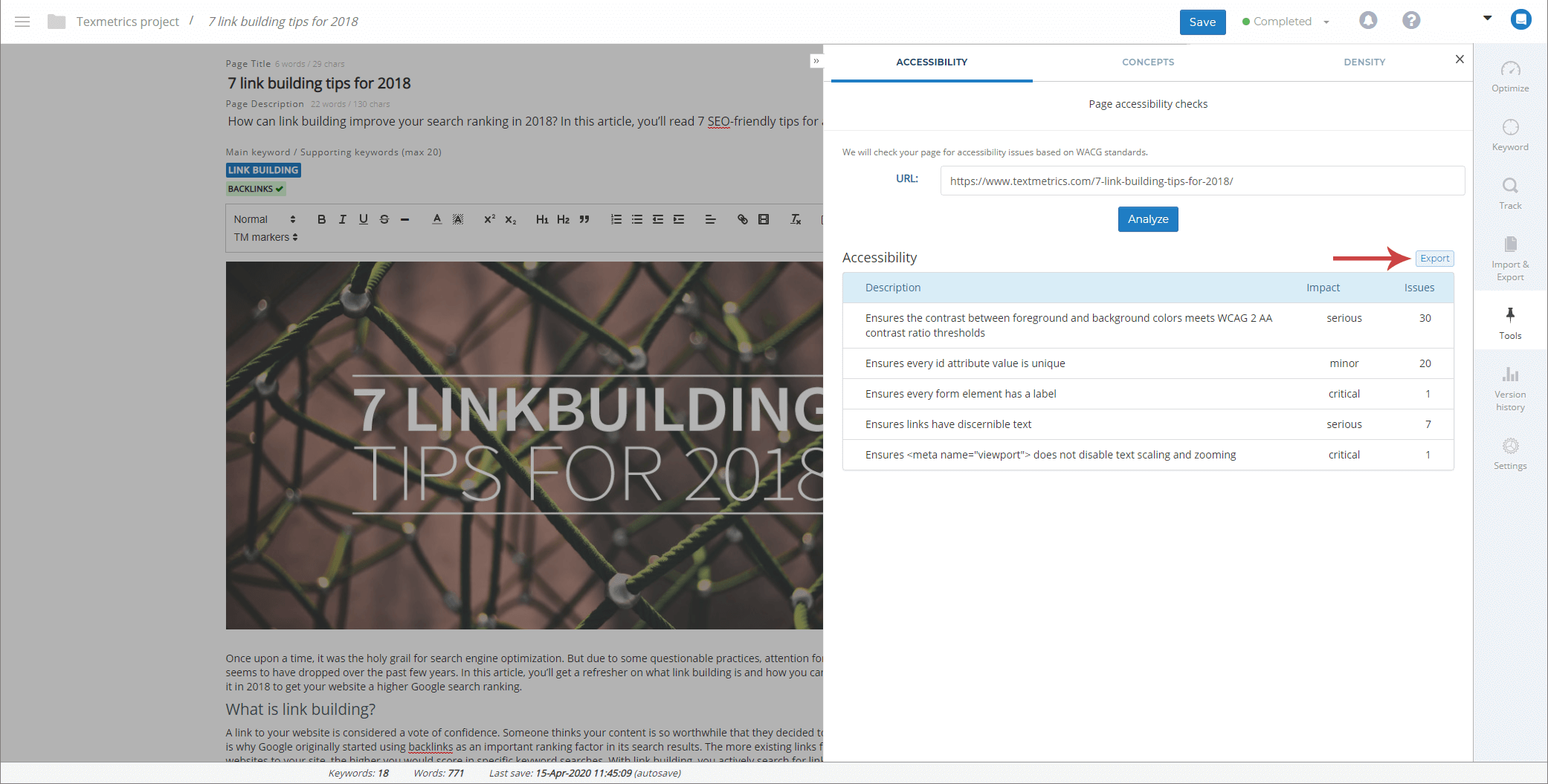How to check your web page for accessibility
Textmetrics can help you improve your website’s accessibility. This ensures that all of your content is available to all users – even the ones who cannot see your text or hear your audio, or who have difficulty navigating a web page. With our Accessibility Check, you can check your web page for issues against the WACG Standards.
You can find our Accessibility feature in the menu on the right, under Tools. Enter the URL for the page you want to check. When you’ve imported a web page for optimization, the URL is automatically filled out. Now click Analyze to start your Accessibility Check.
The report tells you what type of issues were encountered on your page, under Description. Possible issues include insufficient contrast between foreground and background colors, links without discernible text, and many other (technical) aspects that can influence your website’s accessibility.
Under Impact you can quickly see the severity of the issues found. The last column shows the number of issues that were encountered.
Finally, you can use the Export function to export a .json file of your report. This contains details of all issues encountered on the page, including their locations and suggestions for resolving them. Typically, this output can be passed along to your webmaster or developer to resolve any issues.