Recruitee Help Article
What does the integration do?
The Textmetrics platform is very easy to install and to use in Recruitee.
Our assisted writing platform supports writers during the writing process. Our platform reads along and analyzes your text, and it then provides you with real-time improvement suggestions to write eg:
Gender neutral
On brand
At language level B1
To start using Textmetrics you need to do only 2 things in any order:
- Copy the text below and send it to support@textmetrics.com:
“Hi Textmetrics, I am a happy user of Recruitee and now I really want to start using Textmetrics. Can you please give me credentials?” - Install the Chrome plugin. How to do this can be seen in this movie: Install Chrome Plugin
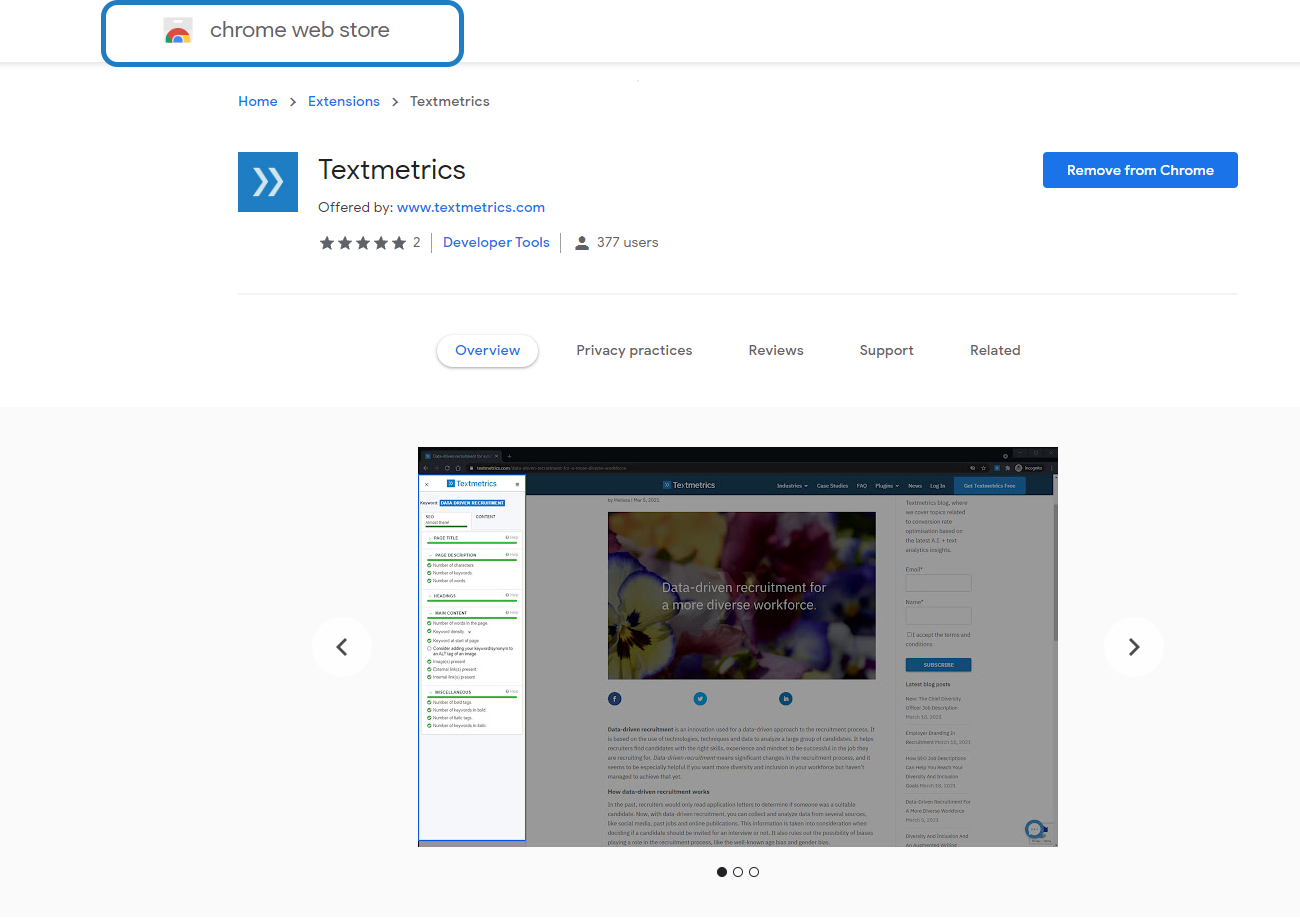
Now you are ready to go!
Just:
- Go to the recruitee application in Chrome
- Hit the Textmetrics plugin in the Chrome bar.
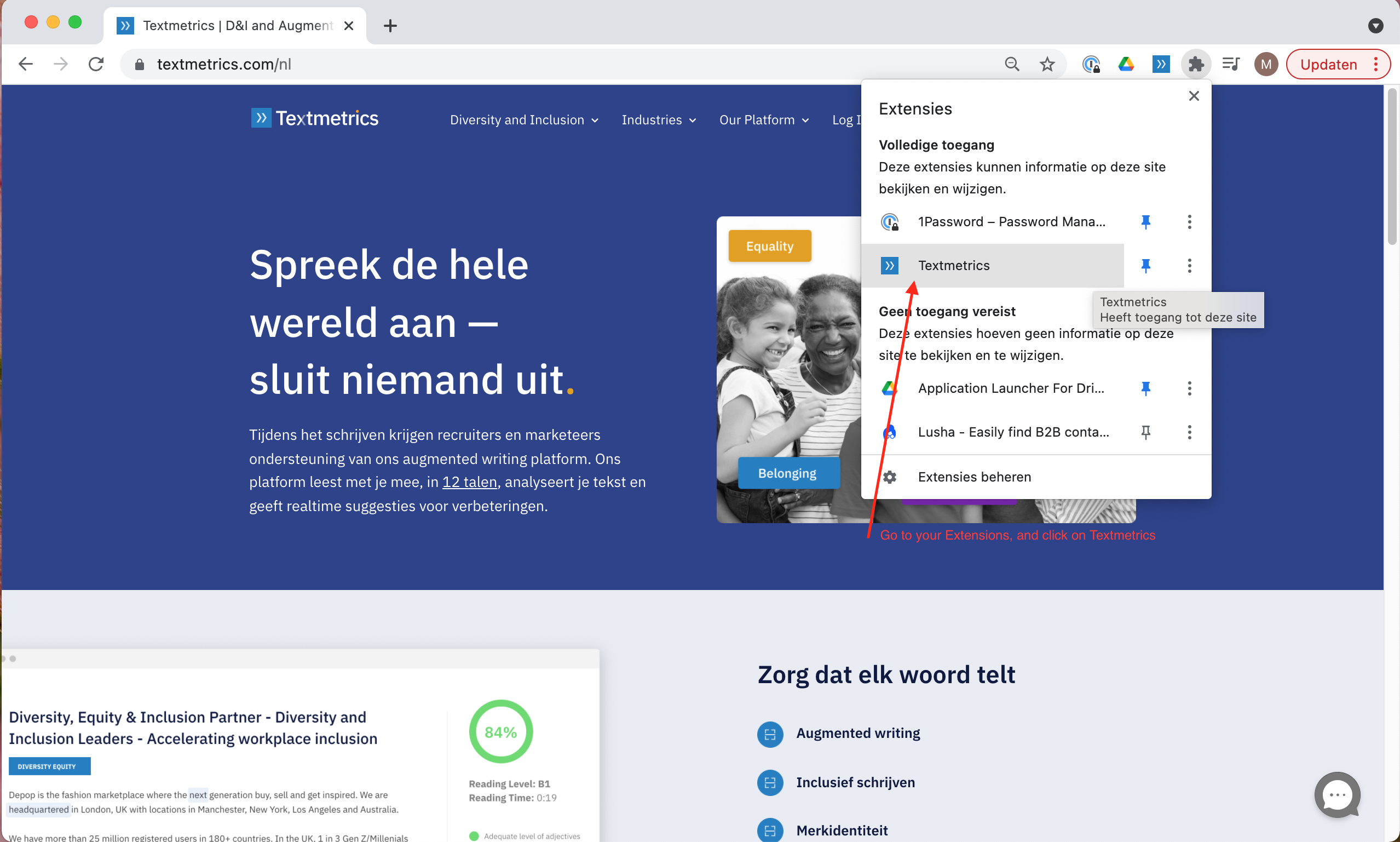
- Login with the credentials Textmetrics provided you
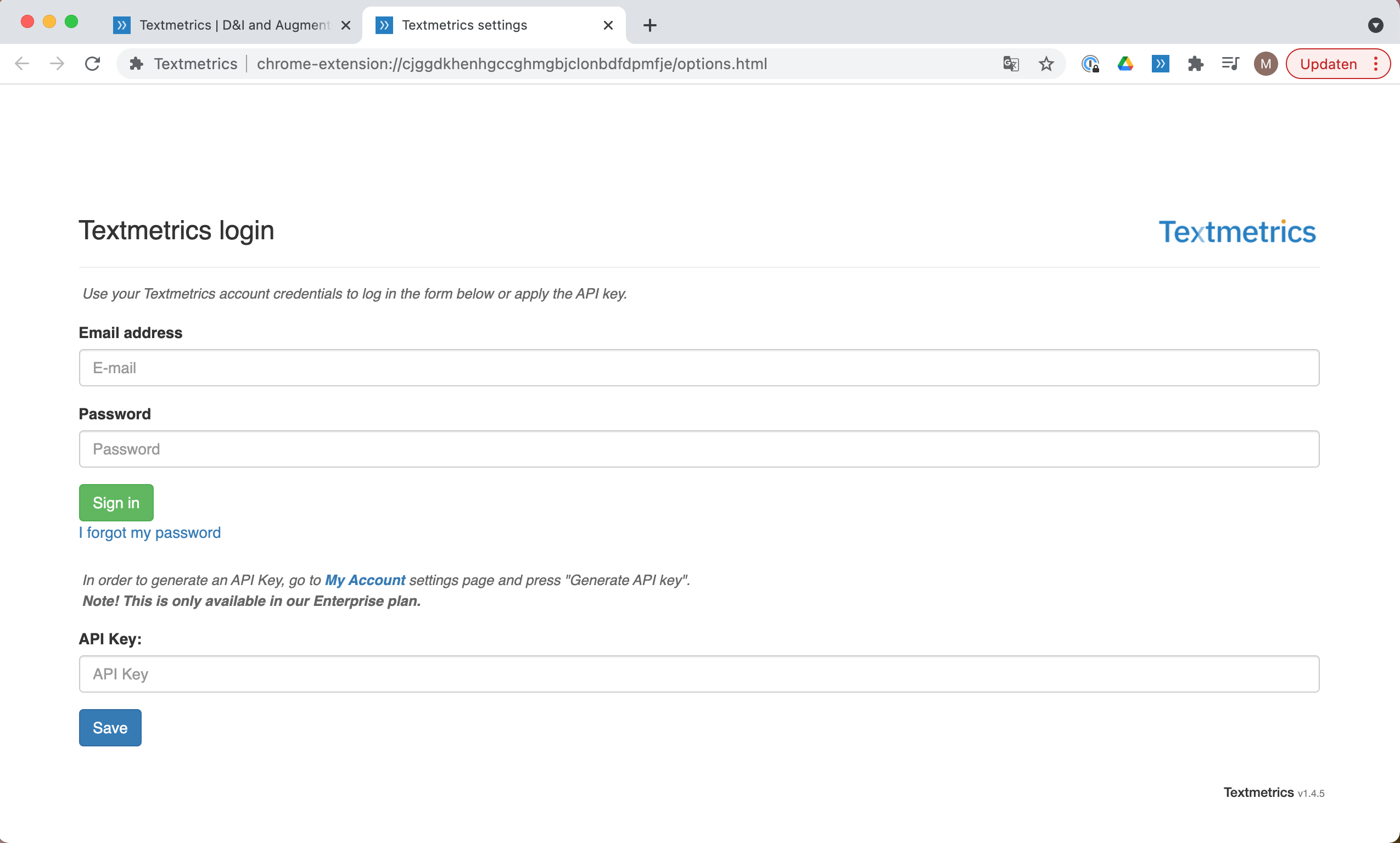
- Open the job post in Recruitee
- Press analyse
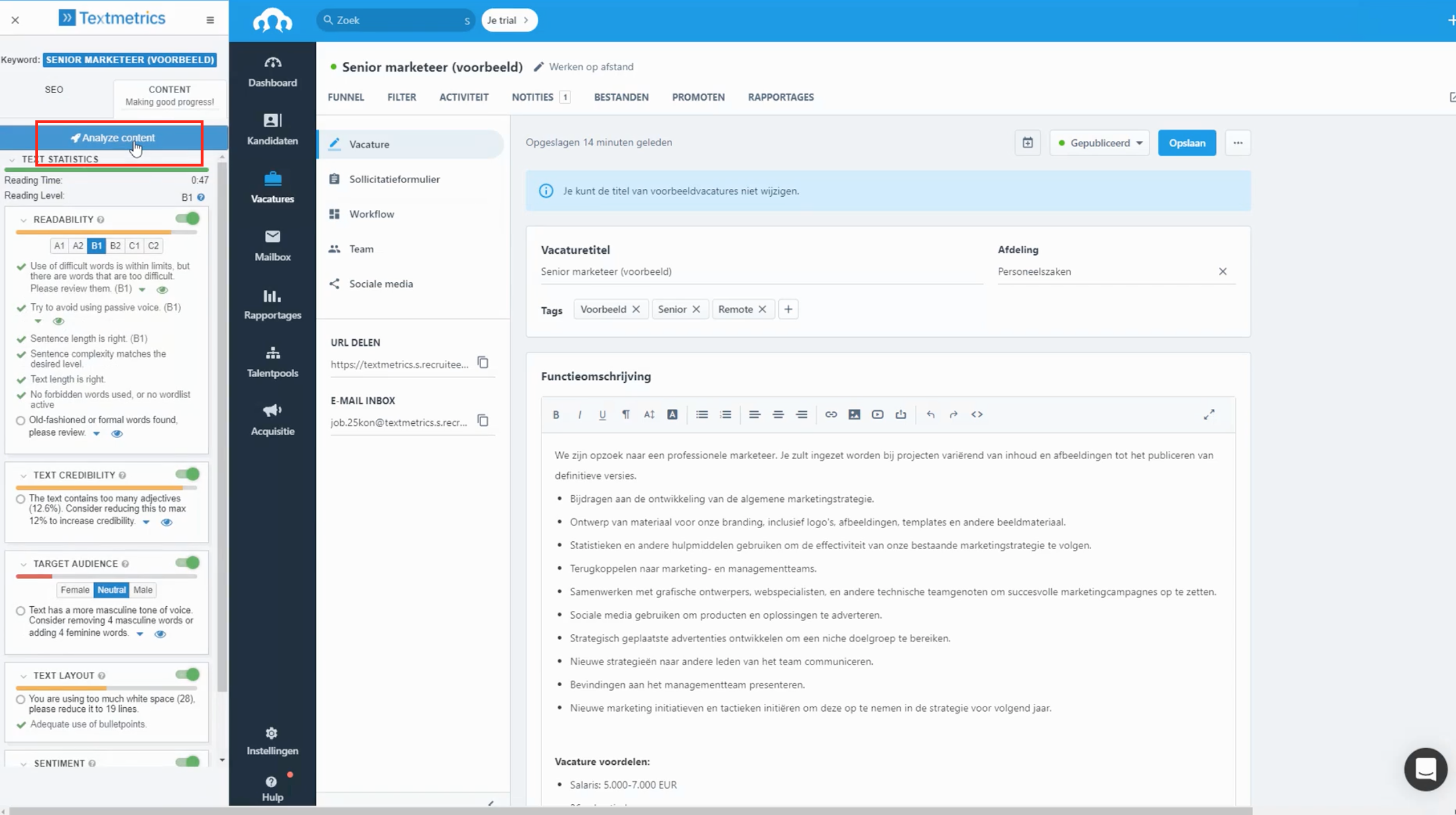
- and off you go.
You can also look at this video to see more: Analyze & Highlight in Recruitee
Setting up the integration
To use Textmetrics you only need to install the Chrome plugin.
What data is sent from your solution to Recruitee (and/or vice versa)
Only the Text that you want to be analyzed is sent to Textmetrics.
How can customers reach you?
You can reach us by:
Starting a chat via our website: www.textmetrics.com
Calling us on our Phone number: +31 26808 0191
Emailing us via: Support@textmetrics.com